"Trip computer" menu

Once this menu has been selected, you can consult information concerning the status of the vehicle (warnings log, status of functions, etc.)
Alert log
This summarises the active warning messages, displaying them in succession on the multifunction screen.
Status of functions
This summarises the status (active or inactive) of the vehicle's functions.
Enter distance to destination
This allows you to enter an approximate distance until your fi nal destination.
- Press the "MENU" button to gain access to the general menu .
- Press the arrows, then the "OK" button to select the " Trip computer " menu.

In the " Trip computer " menu, select one of the following applications:
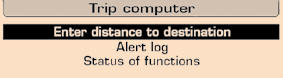
See also:
JBL HI-FI system
Your vehicle may be equipped with a JBL Hi-Fi system,specially designed to fit
in with your cabin interior.
Adjustment in CD or radio mode
The basic functions remain the same as those for the radi ...
Operation
The system intervenes only when driving
economically.
Depending on the driving situation and
your vehicle's equipment, the system
may advise you to skip one or more
gears. You can follow this ins ...
Towing another vehicle
On the rear bumper, unclip the cover
by pressing at the bottom.
Screw the towing eye in fully.
Install the towing bar.
Switch on the hazard warning lamps
on the towed vehicle.
When t ...






