Front seats
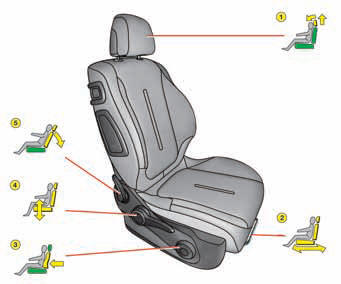

Manual adjustments
 Head restraint
Head restraint
To raise, pull upwards. To lower, press on the unlocking button and on the head restraint. The adjustment is correct when the upper edge of the restraint is level with the top of your head. The head restraint is also angle-adjustable.
To remove, press on the unlocking button and pull upwards.
Note: Never drive the vehicle without the head restraints fitted.
 Reach
Reach
Lift the control bar and adjust the seat to the desired position.
 Lumbar support
Lumbar support
Turn the control to adjust the seat to the desired position.
 Driver’s seat height
Driver’s seat height
Raise or lower the control the number of times required to obtain the desired position.
 Backrest angle
Backrest angle
Use the control A to adjust the backrest angle.
It is possible to recline the backrest to an angle of 45° by tilting it until it locks; press the control to unlock.

Access to the rear seats
To access or exit the rear seat positions, tilt the control 6 towards the front to fold the front seat back-rest and slide the front seat forwards.
Afterwards the front seat will revert to its initial position.
Make sure that the seat is securely locked in place.

Electrically operated adjustments
- Adjustment of seat height, angle and reach
- Adjustment of backrest angle and lumbar support
 Raise or lower the front of control
1 to make the front of the seat cushion higher or lower.
Raise or lower the front of control
1 to make the front of the seat cushion higher or lower.
 Raise or lower the rear of control
1 to make the seat higher or lower.
Raise or lower the rear of control
1 to make the seat higher or lower.
 Action control 1 to the front or
to the rear to move the seat forward or back.
Action control 1 to the front or
to the rear to move the seat forward or back.
 Push the top of control 2 forward
or back to adjust the backrest angle.
Push the top of control 2 forward
or back to adjust the backrest angle.
 Raise or lower control 2 to increase
or decrease the lumbar support.
Raise or lower control 2 to increase
or decrease the lumbar support.
Note: The seats can still be moved on a temporary basis:
- when opening one of the front doors.
- after switching off the ignition.
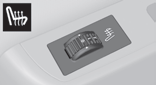
Heated seats
The front seats can be heated independently. Use the controls placed on the sides of the seats, turning them to select one of three heating levels:
0: Off.
1: Gentle heat.
2: Medium heat.
3: Strong heat.
The seat temperature will adjust accordingly.
Note: The heated seats will only operate when the engine is running.

Memorisation of driving positions
You have the possibility to memorise two driving positions, via the buttons M/1 and M/2.
Memorisation using the buttons
To memorise, using the buttons located on the side of the seat:
- turn the ignition key to the drive position,
- adjust your seat and your exterior rear view mirrors,
- press on button M then immediately on button 1 "first driving position" or on
button 2 "second driving position".
The memorisation is recognised by an audible signal. Memorising of a new position cancels the previous one
Recall of a memorised driving position
Vehicle stopped (ignition on or engine running)
- Press briefly on button 1 or 2 to recall the corresponding memorised position.
Note: after five consecutive recalls of a memorised position, this function will be deactivated until the engine is started.
Vehicle moving
- Keep button 1 or 2 pressed to recall the corresponding memorised position.
See also:
Sitting comfortably
Front seats
Manual adjustments
Forwards-backwards
Driver’s seat cushion height and angle adjustment
Seat back angle and lumbar adjustment
Electrically operated adjustments (driver’s seat on ...
e-HDi micro-hybrid technology for spectacular results
The Citroen C5 inaugurates the new micro-hybrid technology that will be
widely applied to numerous models in the range. Initially it will be available
with the HDi 110 DPFS version equipped with t ...
Frequently-asked questions
The table below brings together the answers to the questions that are the most
frequently asked.
...






