Trip computer

Operation
The trip computer is displayed on the instrument panel screen. It gives you access to:
2 types of instantaneous information:
Range.
Instantaneous consumption.
This information can be displayed in zone B of the instrument panel screen when you switch the ignition on, immediately after the display of oil level and/or maintenance information.
The different information to be displayed is selected by rotating the control knob A.

3 types of information for two journeys 1 and 2:
Average speed.
Average consumption.
The distance travelled.
This information is displayed in zone C of the instrument panel by rotating the control knob A.
Instantaneous information
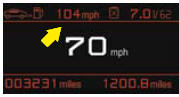
Range
This is the distance that can still be travelled on the amount of fuel remaining in the tank.
When the range is lower than 30 km (19 miles), only four dashes are displayed.
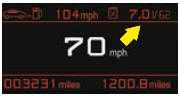
Instantaneous consumption
This is the result from the consumption recorded within the last 2 seconds. This function is only available when travelling at over 30 km/h.
See also:
Studio styling
Citroën's creative talent for innovative vehicle design manifests itself on
every feature of the Citroën DS3.
From all angles, the car's undeniable on-road presence and refreshing style ...
Child safety
Electric operation
The child safety function is activated by pressing button A. This deactivates
the controls in the rear of the vehicle, both for the rear windows and for opening
the rear door ...
Interior mirror
Adjustable mirror providing a central
rearward view.
Manual model
The mirror is fi tted with a night-time
anti-dazzle device.
Adjustment
Adjust the mirror so that the glass is
directed correc ...






