Monochrome screen A
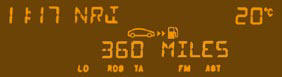

Data displays
Press the button, located at the end of the wiper stalk , to display the various items of trip computer data in succession.
The trip computer provides the following information:
- range,

- current fuel consumption,

- distance travelled,

- average fuel consumption,

- average speed.

The next press then returns you to the normal display.
Zero reset

Press the control for more than two seconds to reset to zero the distance travelled, the average fuel consumption and the average speed.
See also:
Brakes
Braking system
Your vehicle’s most important safety feature, the braking system, is provided
by brake discs (or discs and drums) and a dual hydraulic circuit. When the engine
is running, power as ...
Trip computer
Operation
The trip computer is displayed on the instrument panel screen. It gives you access
to:
2 types of instantaneous information:
Range.
Instantaneous consumption.
This information can b ...






