"Trip computer" menu

Once this menu has been selected, you can consult information concerning the status of the vehicle (warnings log, status of functions, etc.)
Alert log
This summarises the active warning messages, displaying them in succession on the multifunction screen.
Status of functions
This summarises the status (active or inactive) of the vehicle's functions.
Enter distance to destination
This allows you to enter an approximate distance until your fi nal destination.
- Press the "MENU" button to gain access to the general menu .
- Press the arrows, then the "OK" button to select the " Trip computer " menu.

In the " Trip computer " menu, select one of the following applications:
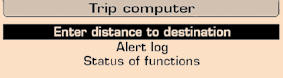
See also:
Switching on
At night, the illumination of footwell and
the central dashboard stoarge compartment
comes on automatically when the
sidelamps are switched on.
On certain versions, three lamps located
in the ...
Electric windows
Press or pull the switch.
The window stops as soon
as the switch is released.
The electric window switches
remain operational for approximately
45 seconds after the ignition
is switched off or ...
Leaving cruise control mode
Turn thumb wheel 1 to the "0" position: the cruise control
mode is deselected. The display returns to the distance
recorder.
...






