Define the vehicle parameters
Once this menu has been selected, you can activate or deactivate the following equipment:
- wiper linked to reverse gear (refer to
the "Visibility" section),
- "guide-me-home" lighting ,
- parking assistance (refer to the
"Driving" section).

Example: setting of the duration of the "guide-me-home" lighting
Press the "  " or "
" or "
 " buttons, then
the "OK" button to select the menu
required.
" buttons, then
the "OK" button to select the menu
required.
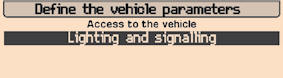
Press the "  " or "
" or "
 " buttons,
then the "OK" button to select the
"Guide-me-home lighting" line.
" buttons,
then the "OK" button to select the
"Guide-me-home lighting" line.
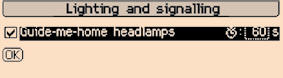
Press the "  " or "
" or "
 " buttons to
set the value required (15, 30 or
60 seconds), then press the "OK"
button to confi rm.
" buttons to
set the value required (15, 30 or
60 seconds), then press the "OK"
button to confi rm.
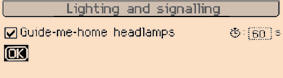
Press the "  " or "
" or "
 " buttons, then
the "OK" button to select the "OK"
box and confi rm or press the "ESC"
button to cancel.
" buttons, then
the "OK" button to select the "OK"
box and confi rm or press the "ESC"
button to cancel.
See also:
Sunroof (saloon)
Glass sun roof
Sun roof closed
Press A to first notch: tilting.
Press A to second notch: automatic complete tilting.
Press B to first notch: sliding towards rear.
Press A to second notch: autom ...
Changing a wheel
Procedure for changing a faulty wheel
for the spare wheel using the tools provided
with the vehicle. ...
Steering wheel controls
The controls of this system are grouped
together on stalk A .
1. Speed limiter mode selection thumb
wheel
2. Value decrease button
3. Value increase button
4. Speed limiter on/off button ...






