Monochrome screen A
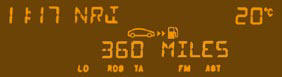

Data displays
Press the button, located at the end of the wiper stalk , to display the various items of trip computer data in succession.
The trip computer provides the following information:
- range,

- current fuel consumption,

- distance travelled,

- average fuel consumption,

- average speed.

The next press then returns you to the normal display.
Zero reset

Press the control for more than two seconds to reset to zero the distance travelled, the average fuel consumption and the average speed.
See also:
Towing your vehicle
On the front bumper, unclip the cover
by pressing at the bottom.
Screw the towing eye in fully.
Install the towing bar.
Switch on the hazard warning lamps
on the towed vehicle.
Place ...
Locating your vehicle
Press the closed padlock
to locate your locked vehicle
in a car park.
This is indicated by lighting of the courtesy
lamps and fl ashing of the direction
indicators for a few seconds. ...
Displays on the instrument panel
The programmed information is grouped
together on the instrument panel display.
5. Cruise control off/resume indication
6. Cruise control mode selection indication
7. Programmed speed value ...






