"Personalisation-Configuration" menu

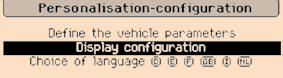
Once this menu has been selected, you can gain access to the following functions:
- defi ne the vehicle parameters,
- display confi guration,
- selection of the language.
See also:
Safety
Selection of the left or right direction indicators
to signal a change of direction
of the vehicle.
Lower the lighting stalk fully when
moving to the left.
Raise the lighting stalk fully w ...
General points relating
to child seats
Although one of CITROËN's main criteria
when designing your vehicle, the
safety of your children also depends on
you.
For maximum safety, please follow
these precautions:
- in accordance wi ...
Boot
Opening
After unlocking the vehicle using the
remote control or the key, pull the
handle and raise the tailgate.
Closing
Lower the tailgate using the interior
grab handle.
If the tailgate is ...






