Define the vehicle parameters
Once this menu has been selected, you can activate or deactivate the following equipment:
- wiper linked to reverse gear (refer to
the "Visibility" section),
- "guide-me-home" lighting ,
- parking assistance (refer to the
"Driving" section).

Example: setting of the duration of the "guide-me-home" lighting
Press the "  " or "
" or "
 " buttons, then
the "OK" button to select the menu
required.
" buttons, then
the "OK" button to select the menu
required.
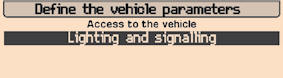
Press the "  " or "
" or "
 " buttons,
then the "OK" button to select the
"Guide-me-home lighting" line.
" buttons,
then the "OK" button to select the
"Guide-me-home lighting" line.
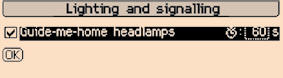
Press the "  " or "
" or "
 " buttons to
set the value required (15, 30 or
60 seconds), then press the "OK"
button to confi rm.
" buttons to
set the value required (15, 30 or
60 seconds), then press the "OK"
button to confi rm.
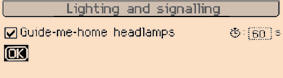
Press the "  " or "
" or "
 " buttons, then
the "OK" button to select the "OK"
box and confi rm or press the "ESC"
button to cancel.
" buttons, then
the "OK" button to select the "OK"
box and confi rm or press the "ESC"
button to cancel.
See also:
Radio pre-equipment
CITROËN radio option
See the separate instruction booklet in the vehicle document pack.
Radio connections
Consult your CITROËN dealer
Fitting of front and rear loudspeakers
Consult ...
Diesel engines
They give access for checking the levels of the various fluids, the replacement
of certain items and priming the fuel system.
1. Power steering reservoir.
2. Screen and headlamp wash reservoir.
3 ...
Comfort
...






