Rear lamps

1. Brake/sidelamps (P21/5W).
2. Direction indicators
( PY21W amber)
3. Foglamp, left-hand side
( PR21W red)
Reversing lamp right-hand side
(P21W).
Amber or red bulbs, such as those for the direction indicators and rear foglamp, must be replaced by bulbs of the same rating and colour.
The lamps on the tailgate are dummy units. They are there for aesthetic purposes only.
Changing bulbs

These four bulbs are changed from inside the boot:
- open the boot,
- remove the access fl ap from the corresponding side trim panel,
- unscrew the butterfl y nut securing the lamp unit,
- unclip the lamp unit connector,
- extract the lamp unit carefully pulling in its middle towards the outside,

- spread the four tabs and remove the bulb holder,
- turn the bulb a quarter of a turn and change it.
To refi t, carry out these operations in reverse order.
Take care to engage the lamp unit in its guides, while keeping it in line with the vehicle.
Changing the number plate lamp bulbs (W5W)
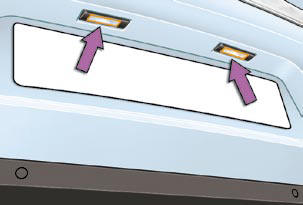
- Insert a thin screwdriver into one of the outer holes of the lens.
- Push it outwards to unclip.
- Remove the lens.
- Pull the bulb out and change it.
Third brake lamp (4 W5W bulbs)
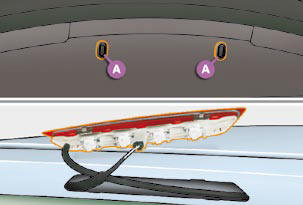
- Open the boot.
- Remove the plugs A on the inner panel.
- Push on the centre of the lamp using two screwdrivers to lever it outwards.
- Disconnect the connector and if necessary the screenwash pipe from the lamp.
- Turn the bulb holder for the faulty bulb a quarter of a turn.
- Pull out the bulb and change it.
To refi t, carry out these operations in reverse order.
See also:
Dashboard fusebox
The fuse box is placed in the lower section
of the dashboard (left-hand side).
Access to the fuses
Refer to the paragraph "Access to
the tools".
Fuse tables
...
Display configuration
Once this menu has been selected, you
can gain access to the following settings:
- brightness-video setting,
- date and time setting,
- selection of units.
Once the fuel consumption units
have b ...
Exterior styling
The new Citroën C4's styling is striking and purposeful, elegant and
assertive. The chiselled profile bristles with premium detailing, giving a clear
impression of strength and stability. The ...






