Maintenance indicator
Maintenance indicator
It informs you when the next routine service is due in accordance with the vehicle servicing schedule in the Maintenance Guide. This information is dependent on two parameters: the mileage covered, and the time elapsed since the last visit
Functioning if the distance to the next service is less than 3000 km (approx. 1900 miles)
When switching on the ignition, a message is displayed on the instrument panel screen for a few seconds. It indicates to you the remaining distance before the next service.
Example: there remain up to the next service: 1900 miles.

A few seconds after the ignition is switched on, the message disappears.
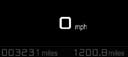
Functioning if the distance to the next service is less than 1000 km (approx. 600 miles)
When switching on the ignition, a message is displayed on the instrument panel screen for a few seconds. It indicates to you the remaining distance before the next service.
Example: there remain up to the next service: 500 miles.

A few seconds after the ignition is switched on, the message disappears, then the maintenance symbol (spanner) remains lit.
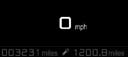
Operation if the service interval has been passed
When switching on the ignition, a message is displayed on the instrument panel screen for a few seconds. It indicates to you that the service interval has been exceeded.
The routine service on your vehicle needs to be carried out as soon as possible.

A few seconds after the ignition is switched on, the message disappears, then the maintenance symbol (spanner) remains lit.
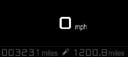

Resetting to zero of the maintenance indicator
If you are carrying out the service yourself, the procedure for resetting to zero is as follows:
Swicth off the ignition, then move the key to position S, anti-theft.
Press on button A and keep it pressed.
Switch on the ignition. The instrument panel screen counts down from 10 to 0 and displays the maintenance symbol.
Hold down button A until the zero appears and the maintenance symbol disappears.
Switch off the ignition.
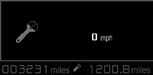
See also:
Bend lighting
With dipped or main beams, this function provides additional lighting for the
inside of a bend.
This lighting is most useful when travelling at low and medium speed (urban driving,
winding road, ...
I.C.E. cool
Citroën DS3 is available with Citroën's latest in-car technology such as the
integrated MyWay satellite navigation unit which incorporates a sophisticated
audio and multimedia system, wi ...
Trip computer
System which provides current information
concerning the route travelled
(range, consumption…). ...






