Vehicle parameters
“Vehicle parameters” menu
This menu can be accessed from the instrument panel “Main menu”.
It allows you to set the lighting and comfort settings for your vehicle.
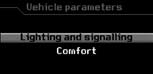
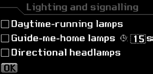
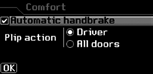
“Lighting” menu
Once you have selected this menu, you can:
Activate/deactivate the lighting of the daytime-running lamps*.
Activate/deactivate the guideme- home lighting and adjust its duration.
Activate/deactivate the dualfunction Xenon directional headlamps.
“Comfort” menu
Once you have selected this menu, you can:
Activate/deactivate the driver's welcome lighting function.
Select the unlocking of all the doors or just the driver's door.
Activate/deactivate the automatic engaging of the electric parking brake.

Engine oil temperature gauge
Under normal operating conditions, the bars should be within section 1.
In severe operating conditions, the bars may extend into section 2.
In this event, slow down, and if necessary, stop the engine and check the levels (see chapter - Maintenance - “Levels”).

Coolant temperature indicator
Under normal operating conditions, the bars should be within section 1.
In severe operating conditions, the bars may extend into section 2, the engine coolant temperature warning lamp A and the STOP warning lamp will light up, stop immediately.
Switch off the ignition. The cooling fan may continue to operate for a certain time. Allow the engine to cool down while taking the precautions indicated in chapter - Maintenace - “Levels”.
Contact a CITROËN dealer.
If the SERVI CE warning lamp lights up, check the levels (see chapter - Maintenance - “Levels”).

Fuel gauge
On horizontal ground, the lighting of the fuel low warning lamp warns you that you are using the reserve tank.
A message alert is displayed on the instrument panel.
See also:
Manual gearbox
5 speed gearbox
Reverse gear
Do not select reverse gear until the vehicle is completely stationary.
Depress the clutch pedal and wait a few moments before gently engaging reverse
gear.
6 spe ...
Trip computer
Operation
The trip computer is displayed on the instrument panel screen. It gives you access
to:
2 types of instantaneous information:
Range.
Instantaneous consumption.
This information can b ...
A few definitions…
Range
(miles or km)
This indicates the distance which can
still be travelled with the fuel remaining
in the tank in relation to the average
consumption over the last few miles
(kilometres) tra ...






