Monochrome screen C
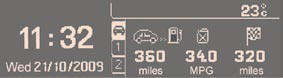
Data displays

Press the button, located at the end of the wiper stalk , to display the various trip computer tabs in succession:

- the current information
tab with:
● the range,
● the current fuel
consumption,
● the distance remaining
to be travelled,

- the trip "1" tab with:
● the distance travelled,
● the average fuel
consumption,
● the average speed, for
the fi rst route.

- the trip "2" tab with:
● the distance travelled,
● the average fuel
consumption,
● the average speed, for
the second route.
Pressing the button again returns you to the normal display.
Route zero reset

When the route required is displayed, press the control for more than two seconds.
Trips "1" and "2" are independent but their use is identical.
Trip "1" permits, for example, daily calculations, and trip "2" monthly calculations.
See also:
C4 enterprise
Luggage cover
This conceals the interior of the vehicle in combination with your rear shelf.
Installation
Take care to insert the fixings A on the frame B.
Stowage
To access the load area rol ...
Reactivation
These systems are reactivated automatically
each time the ignition is switched
back on or from 30 mph (50 km/h).
Press the "ESP OFF" button again
to reactivate them manually. ...
Play it safe
The Citroën DS3 is designed with an emphasis on robustness, strength and
optimum safety to ensure protection for all occupants. For reassuring control in
any driving situation Citroën DS ...






