Multifunction display

The driver is recommended not to concern himself with the display controls while driving.
1. Time.
2. Outside temperature.
3. Date - Display zone.
When the outside temperature is between +3 °C and –3 °C, the temperature display flashes (risk of ice).
Controls
A. Access to the multifunction display main menu.
B. Cancellation of the operation or return to the previous display.
C. Scrolling through the multifunction display menus.
Validation using steering wheel controls.
D. Validation using radio panel.
Note: The outside temperature displayed may be higher than the actual temperature if the vehicle is stationary in bright sunlight.

Main Menu
Press on control A to the right of the steering wheel to display the multifunction display “Main Menu”.
This menu gives you access to the following functions:

Display configuration, allowing you to adjust:
The display brightness and contrast.
The time and date.
The units used for the outside temperature display.
Radio - CD
 (See “Radio” chapter).
(See “Radio” chapter).
Bluetooth® hands-free kit
 (See “Radio” chapter).
(See “Radio” chapter).
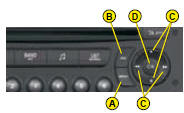
Display co nfiguration
To adjust the display brightness and contrast:
1 Press on A.
2 Using C, select the “Brightness - video adjustments” menu. Confirm by pressing on C on the steering wheel or on D on the radio panel.
3 Select the display configuration with a press on C. Confirm by pressing on C on the steering wheel or on D on the radio panel.
4 Select the brightness adjustment.
Confirm by pressing on C on the steering wheel or on D on the radio panel.
5 Using C, select normal or alternative display mode, then validate by pressing on C on the steering wheel or on D on the radio panel. To adjust the brightness, select “+” or “-” and confirm the adjustment by pressing on C.
6 Validate “OK” on the screen.
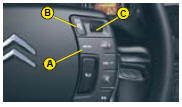
To adjust the date and the time:
1 Press on A.
2 Using C, select the “Date and time adjustment” menu. Confirm by pressing on C on the steering wheel or on D on the radio panel.
3 Select the display configuration with a press on C. Confirm by pressing on C on the steering wheel or on D on the radio panel.
4 Using B, adjust the date and time, then confirm by pressing on C on the steering wheel or on D on the radio panel.
5 Press C to select the values you wish to modify. Confirm by pressing on C on the steering wheel or on D on the radio panel.
6 Validate “OK” on the screen.

To choose the units for the outside temperature display:
1 Press on A.
2 Using C, select the “Choice of temperature unit” menu. Confirm by pressing on C on the steering wheel or on D on the radio panel.
3 Select the unit using C. Confirm by pressing on C on the steering wheel or on D on the radio panel.
4 Validate “OK” on the screen.

Selection of the type of information displayed (MODE)
Consecutive presses on the end of the wiper control stalk or the MODE button on the radio allow you to select the type of information presented on the multifunction display (date or radio/CD/CD MP3/ CD changer).

1 Outside temperature.
2 Date.
3 Telephone.
4 Time.
When the outside temperature is between +3 °C and –3 °C, the temperature display flashes (risk of ice).
Note: The outside temperature displayed may be higher than the actual temperature if the vehicle is stationary in bright sunlight.
The driver is advised not to use the controls described opposite whilst driving.

Controls
A. Access to the telematics multifunction display menu.
B. Cancellation of the operation or return to the previous display.
C. Scrolling through the menus of the telematics multifunction display.
Validation using steering wheel controls.
D. Validation using radio panel.
E. Selection of the type of information presented on the telematics multifunction display (date, radio/CD/CD MP3/CD changer/ jukebox, navigation information, telephone).
Main Menu
Press on button A to display the telematics multifunction display “Main Menu”. This menu gives you access to the following functions:

Navigation/guidance
 See NaviDrive instructions.
See NaviDrive instructions.
Map
 See NaviDrive instructions.
See NaviDrive instructions.
Traffic information
 See NaviDrive instructions.
See NaviDrive instructions.
Audio
 See NaviDrive instructions.
See NaviDrive instructions.
Telephone and telematic services
 See NaviDrive instructions.
See NaviDrive instructions.
Configuration,
 allows you to adjust various settings
(date, time...).
allows you to adjust various settings
(date, time...).
Video Menu,
 allows you to adjust various video
settings.
allows you to adjust various video
settings.
To adjust the date and the time:

Press on the MENU button.
Rotate the control to select the Configuration icon.
Press on the control to validate.
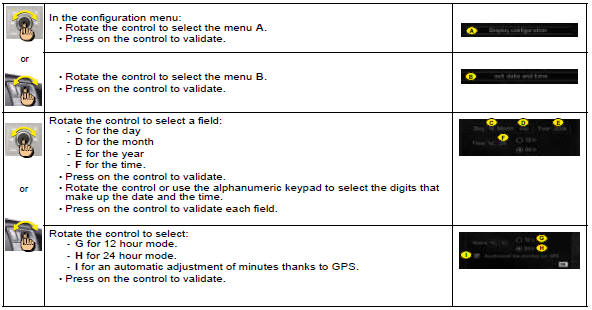
Other functions of the configuration menu: See NaviDrive instructions.
See also:
Instruments and controls
1. Audio equipment steering wheel
controls.
2. Steering lock and ignition.
3. Wipers/wash-wipe/trip computer
controls.
4. Instrument panel.
5. Scented air freshener.
6. Driver’s airbag.
Horn ...
ISOFIX child seat recommended by citroen and approved for your vehicle
This child seat can also be used on seats which are not fi tted with ISOFIX
mountings. In this case, it must be attached
to the vehicle seat using the three point seat belt.
Follow the instructio ...
Exterior mirrors
Each fi tted with an adjustable mirror
glass permitting the lateral rearward vision
necessary for overtaking or parking.
They can also be folded for parking
in confi ned spaces.
Demisting - defro ...






